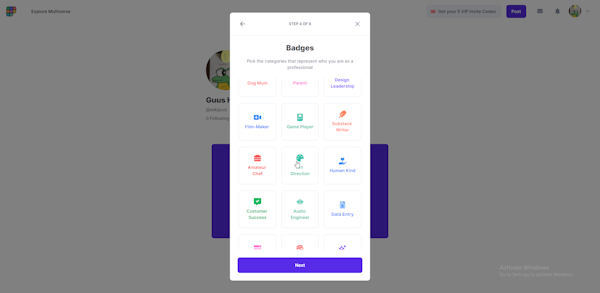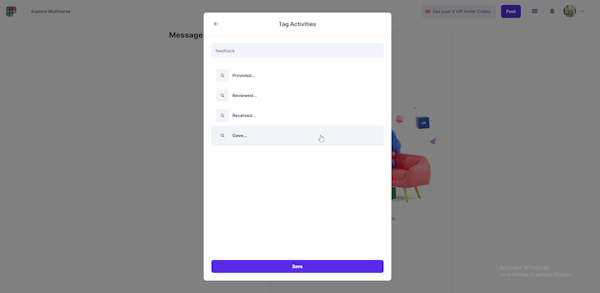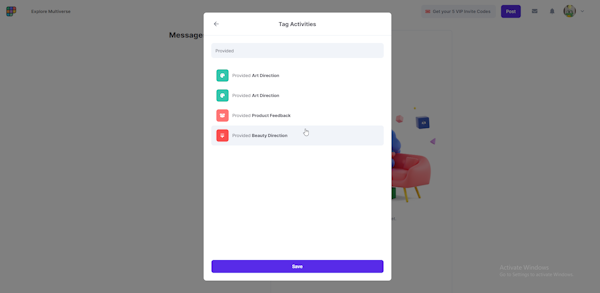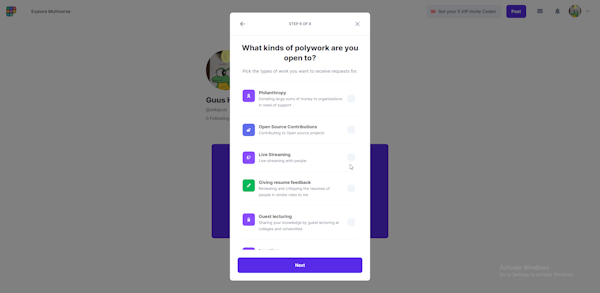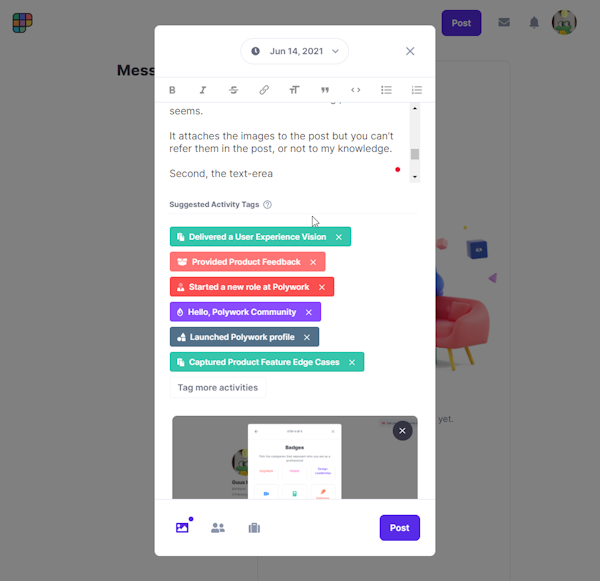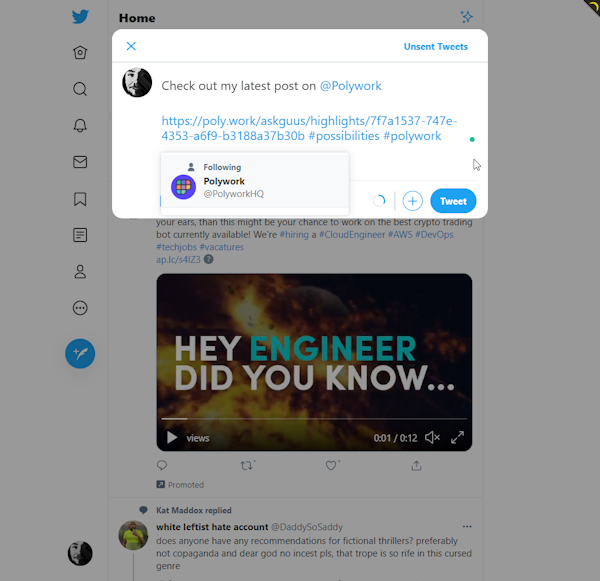Through the worm-hole: Polywork's onboarding & hiring
Hey All! My name is Guus, Gus in Dutch with squared-u's. And I'm just as excited to land here on Polywork, on my very own first post!
I think that's the best way to register what you've seen "through the wormhole" if you consider applying there. Which they also use this for, in my very first post!
Talking about doubling my seed-round here! :)
But as much as we like to brag and bang around like we're having extreme fun with a tex-editor in sync, it's actually not like that at all.
We often forget the most valuable moments we come across, like our first post on a new platform. Priceless.
Yet if you only care for $$$; it can be sold as an NFT one day...
The poly-profile experience
Most of PW's (abbreviating already) ux-design seems to be focussed heavily on mobile. I personally work on desktop exclusively, and have no interest to use a phone for work.
It restricts 8 other perfectly functional fingers doing 5x the amount of work.
Second, on my desktop is where I have all my stuff right at hand that I need to share so I keep a clear personal and professional seperation of concerns by having the media not mixed tbw.
So seen through this spectrum, and knowing I just went through the onboarding I hope to improve the "oversight" on UX and the many ways people work. I work mostly analogue, and I love digital.
1. Doomscrolling for Badges
When you start to select your badges during onboarding, you will not see a search option like you have when you've already created the profile.
The pinterest-like filling of content feels like I will never get to the bottom of that. Second I could not see which badges I already have selected from this one.
// possible improvement; create a nice GIF in this step of the onboarding, mentioning setting up the badges in your profile later. It just works better there and this component can be deprecated quickly, systematically.
2. Searching for Badges on Desktop
When you search for badges on desktop, you get to see trunceted text that obscures what it says. You have to click on it to reveal what it says.
Sometimes auto-correct also gets in the way where I want to type "Polywork" but it changed it to Product-something*. I don't know if you can disable that client-side in a form, but since there are quite some unusual names in there, auto-correction works against you.
// possible improvement: hire Guus to do UX for Polywork
3. How to Post on Polywork
I'm running on complete dry memory here, which is to say I didn't Google or look for any videos upfront, and went in head-first. Second, after onboarding I couldn't find any links to that on here too.
I would love to put pictures right in this message, this very first post, but it doesn't seem to be possible to do that inline like a blog post it seems.
It attaches the images to the post but you can't refer them in the post, or not to my knowledge.
Second, the text-erea to type out my post is roughly only 25% of the total height where the rest of the screen is filled with tags and the images I uploaded.
It feels off, not functional, to take up so much screen real-estate yet provide so little features related to posting.
That's a bit harshly said, but it's the only thing you can on Polywork from my perspective to this point.
I also clicked the trunk-icon, and it scared me; I couldn't understand what the next step was, completely, because I probably don't get the concept of how you create a timeline yet.
It would be nice to see how it works before I have to figure out myself what's going on under the hood. Lots of assumptions I'm sure, but no other information to base on #availabilitybias.
// possible improvement: duplicate of improvement nr. 2
UPDATE: 4. Post Posting
It's the little things that matter and I like that you can copy the url and send it as a Tweet once you're done.
If you look in the pictures you might spot the missing detail: there is no @Polywork in the tweet, it just mentions Polywork prefilled as a word.
From technical marketing that would save you some time finding people who @mention you, and their very first NFT-able posts. 😉
UPDATE: 5. Drafts above Highlights
In my profile-page I now see all the tags that I tagged because I thought they were relevant, yet I have to select them one by one to change them.
It feels like I'm going to abandon them alltogether since deleting them feels like a chor already. Yet I have to scroll all the way to the bottom to find the post I just touched most recently.
// proposed solution: put the most recently touched objects on top instead of giving exclusive priority to one group.
The Bright Side
Everyone loves the art-style here, the generally "punk" attitude with a sharp commercial concept behind one of "our" biggest problems; showing our true face in all colors.
I'm a designer
I'm a game developer
I'm a chef
I'm a writer
I'm a gardner
I'm a dog-lover
I'm a scientist
I'm a psychologist
I'm.... so many things to mention in the first place that the system, but especially the language, should be able to support that and adjust to that. Not the other way around where I'm fitted into their systems and viewpoints.
That's why I'm excited about Polywork; it changes the fundemental viewpoint of how you and I are more than just avatars that are tagged by a system, ruled by algorithms.
I hope it will maintain it's punk attitude to change the recruitment industry inside-out, how we see each other in a professional yet personal accurate context, and provide a "sigh of relief".
Bon voyage for now and if you would love to ask me a question on working with you; just askgu.us (ready in 1~2 days) or contact me on here!
I'm currently building my mnemonic and semantical portfolio and building my own design engineering toolkit, and I love digging deep into the science of things.
Especially viewpoints, dimensions and games.
I'm a designer
I'm a game developer
I'm a chef
I'm a writer
I'm a gardner
I'm a dog-lover
I'm a scientist
I'm a psychologist
I'm.... so many things to mention in the first place that the system, but especially the language, should be able to support that and adjust to that. Not the other way around where I'm fitted into their systems and viewpoints.
That's why I'm excited about Polywork; it changes the fundemental viewpoint of how you and I are more than just avatars that are tagged by a system, ruled by algorithms.
I hope it will maintain it's punk attitude to change the recruitment industry inside-out, how we see each other in a professional yet personal accurate context, and provide a "sigh of relief".
Bon voyage for now and if you would love to ask me a question on working with you; just askgu.us (ready in 1~2 days) or contact me on here!
I'm currently building my mnemonic and semantical portfolio and building my own design engineering toolkit, and I love digging deep into the science of things.
Especially viewpoints, dimensions and games.