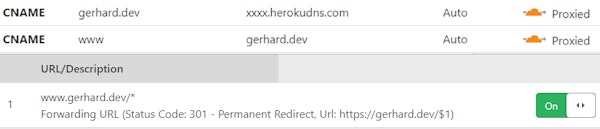Setup custom domain for your Polywork profile (non-www + www) with Cloudflare Page rules
I was running into an SSL error when I used the custom DNS target for both non-www and www DNS records, by using page rules you can redirect users to just the non-www domain where the Polywork domain setting is linked to.
1. In your Polywork settings enter your non-www domain name and get your custom DNS target.
2. At Cloudflare create 2 CNAME DNS rules:
1. Name: @ (this will later automatically be replaced by your domain)
Content: your custom DNS target
2. Name: www
Content: @
3. Go to Rules and create a new Page Rule:
Url matches: www.<domain name>/*
I was running into an SSL error when I used the custom DNS target for both non-www and www DNS records, by using page rules you can redirect users to just the non-www domain where the Polywork domain setting is linked to.
1. In your Polywork settings enter your non-www domain name and get your custom DNS target.
2. At Cloudflare create 2 CNAME DNS rules:
1. Name: @ (this will later automatically be replaced by your domain)
Content: your custom DNS target
2. Name: www
Content: @
3. Go to Rules and create a new Page Rule:
Url matches: www.<domain name>/*
Done! 🚀